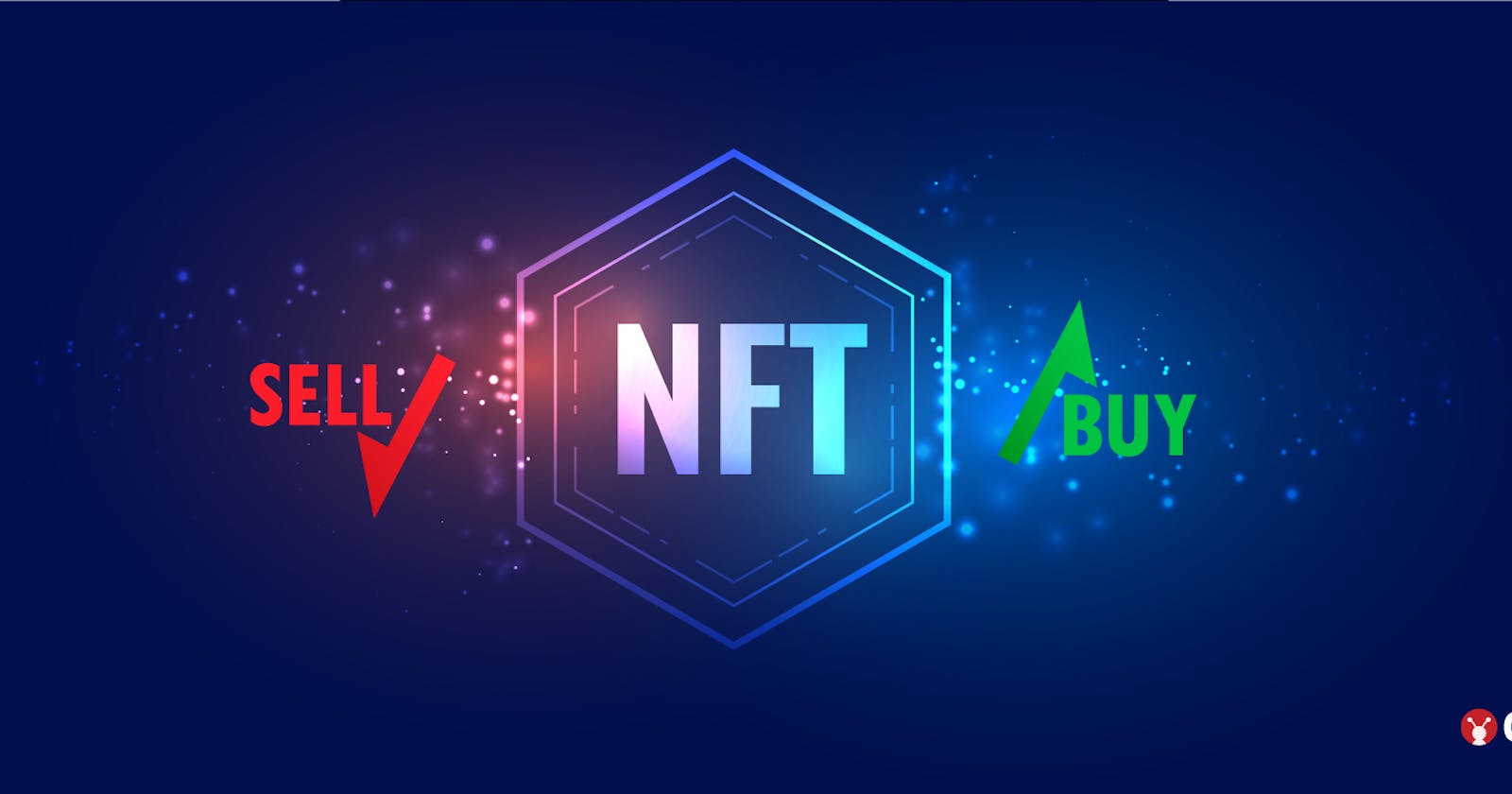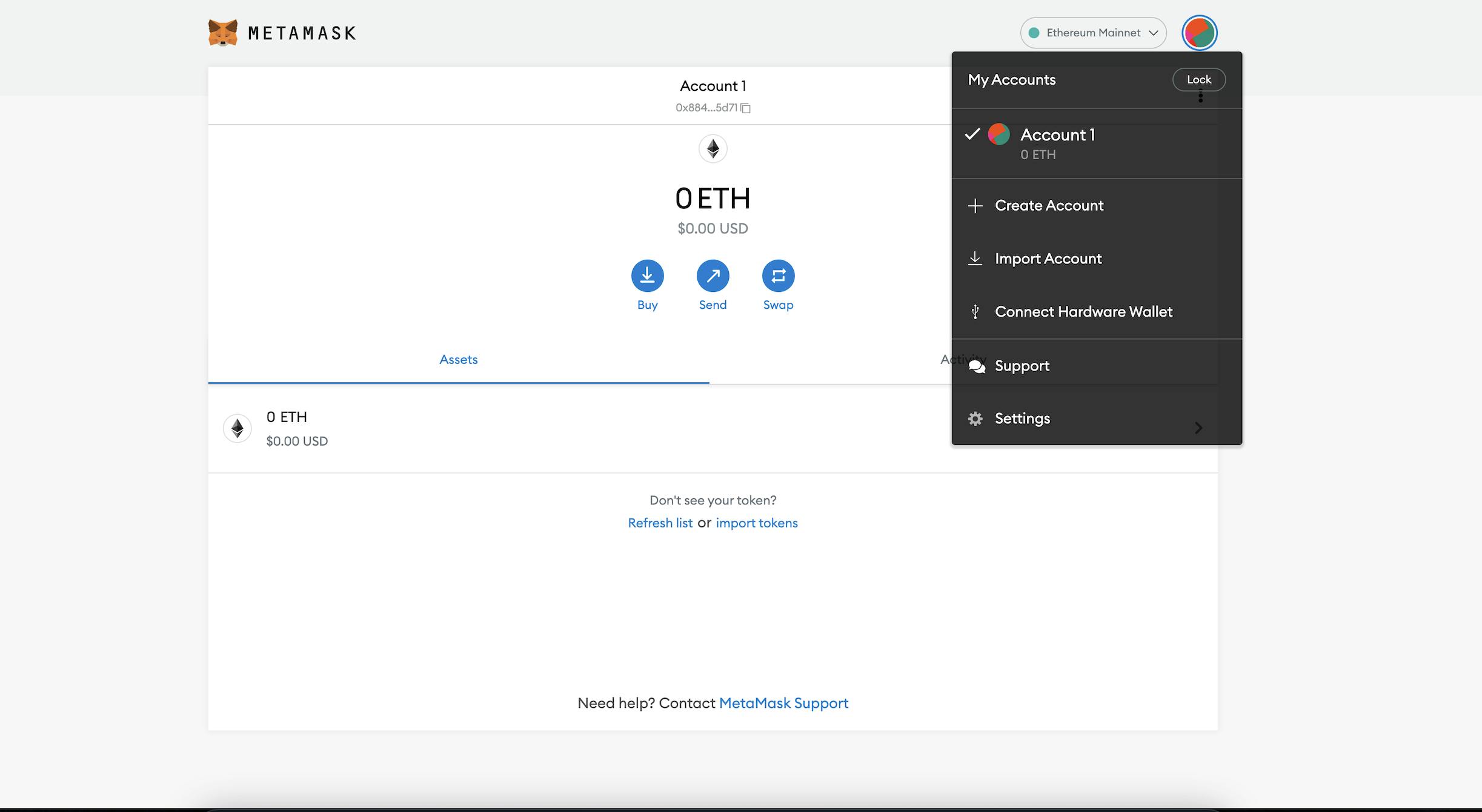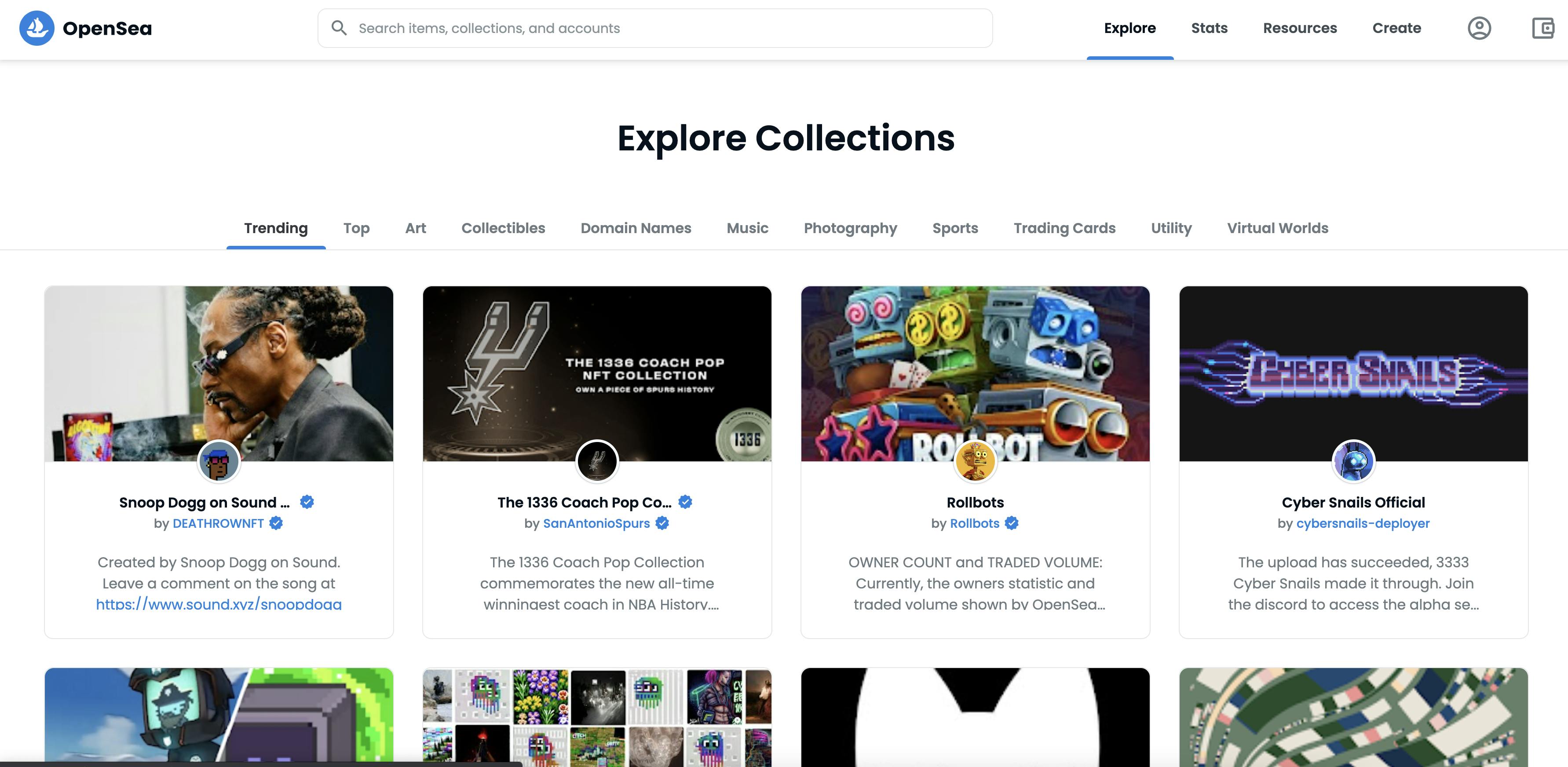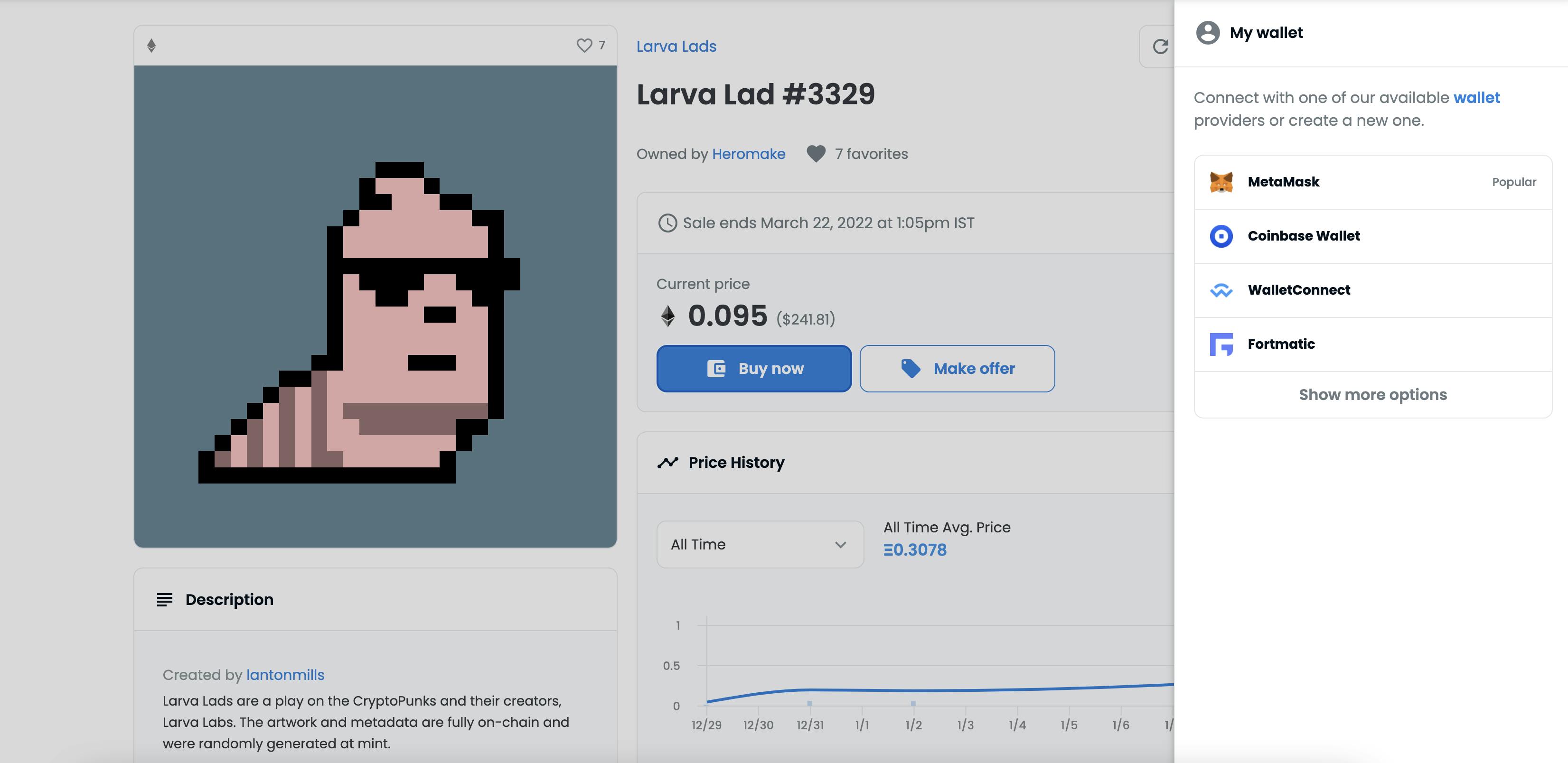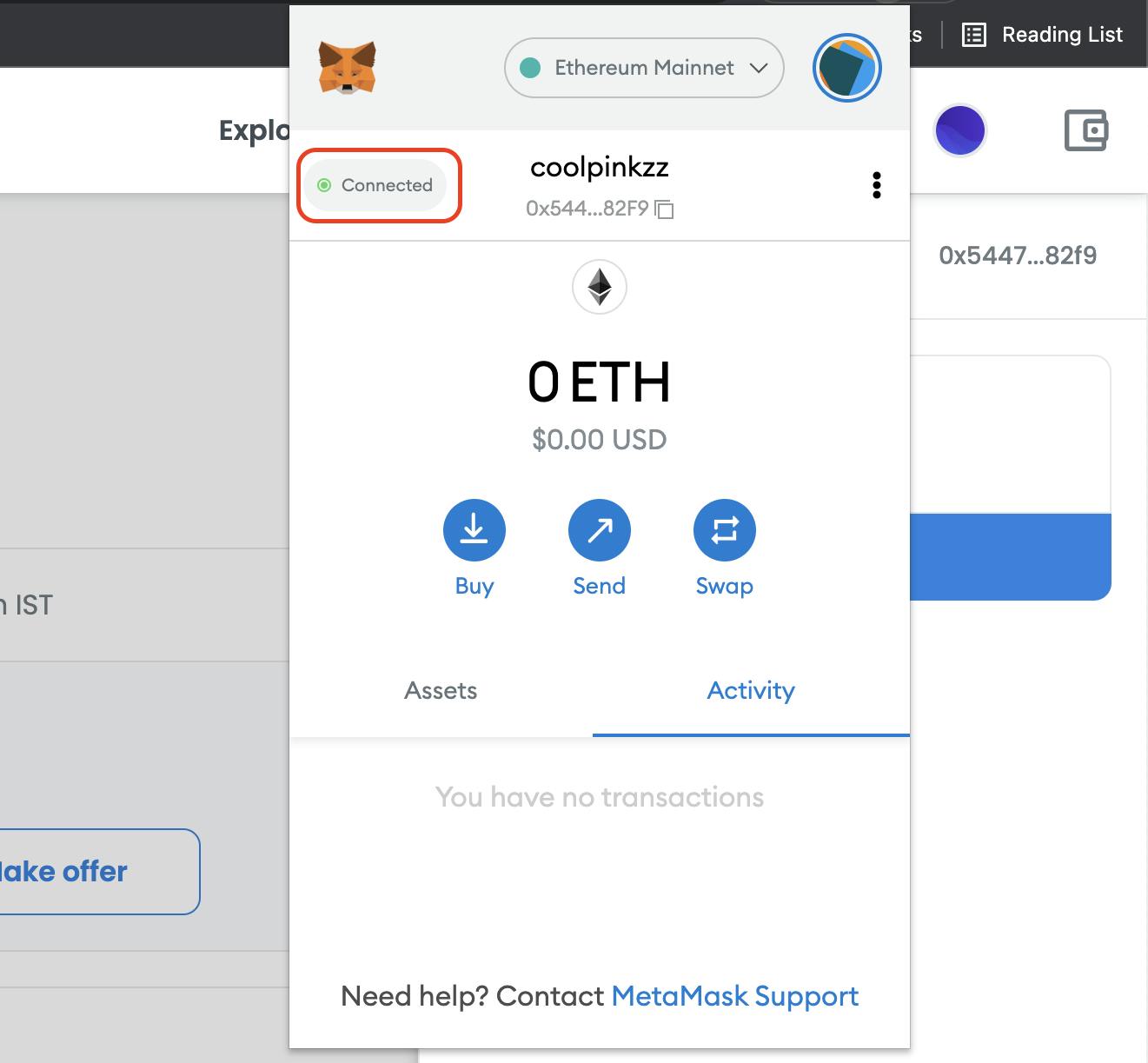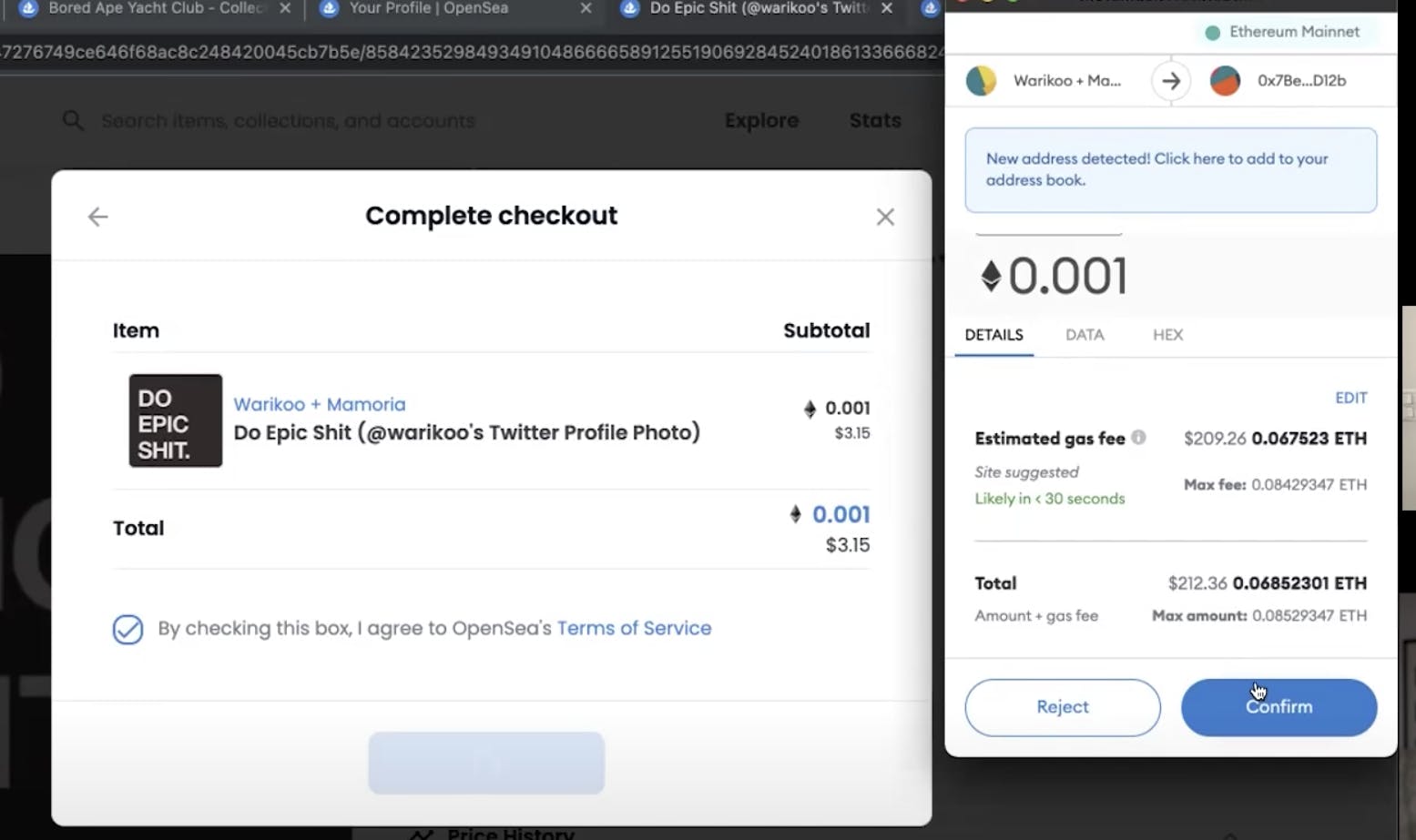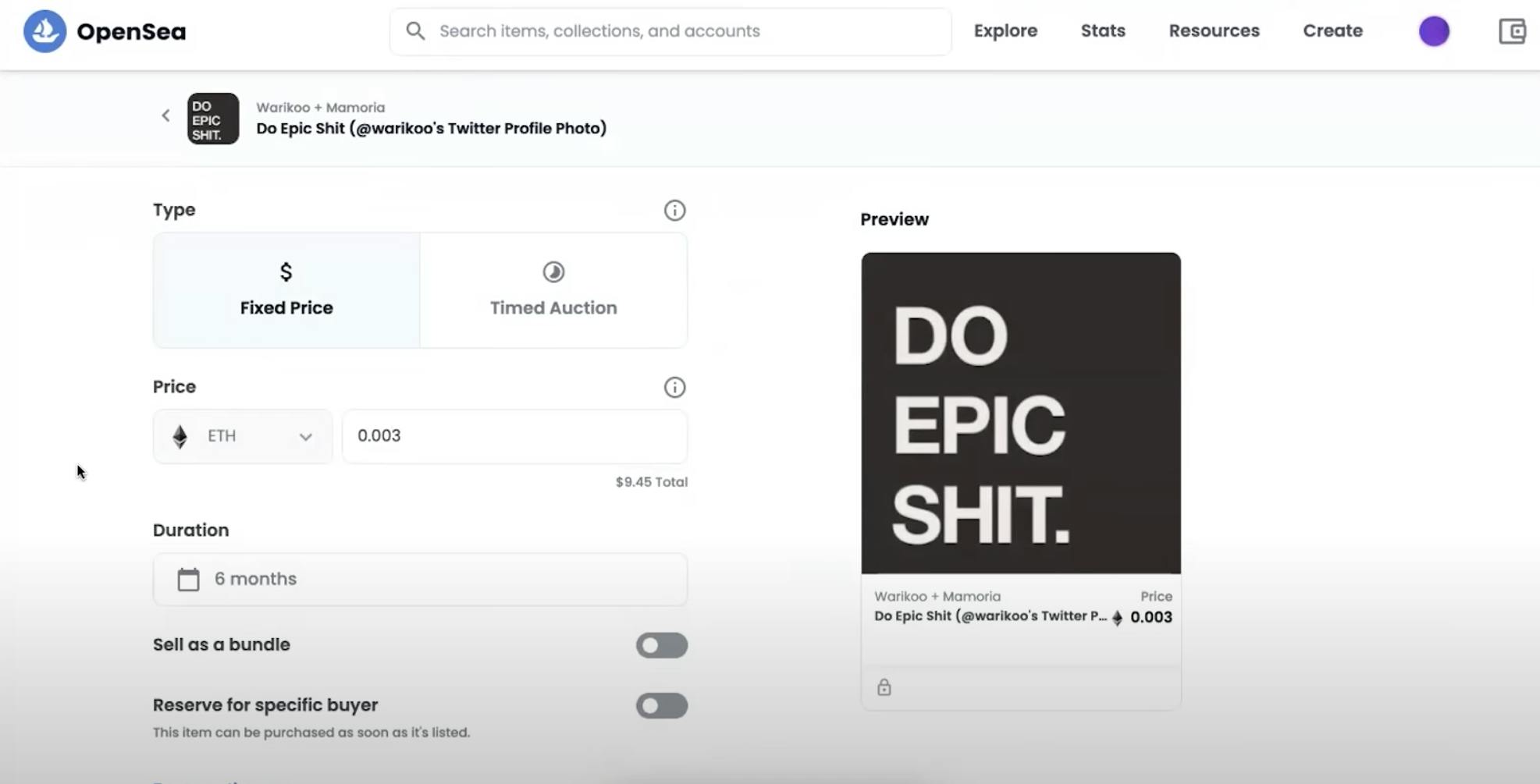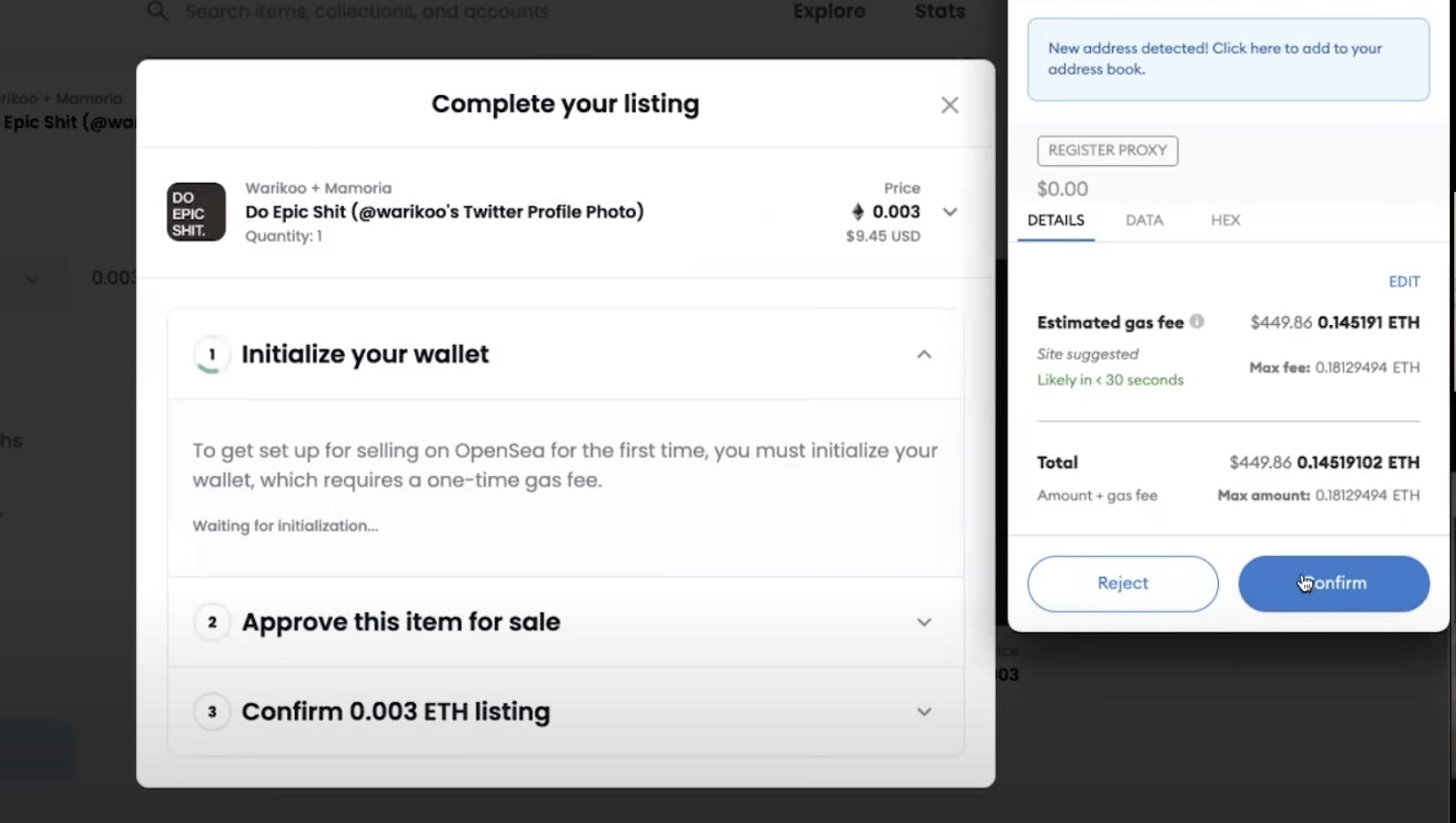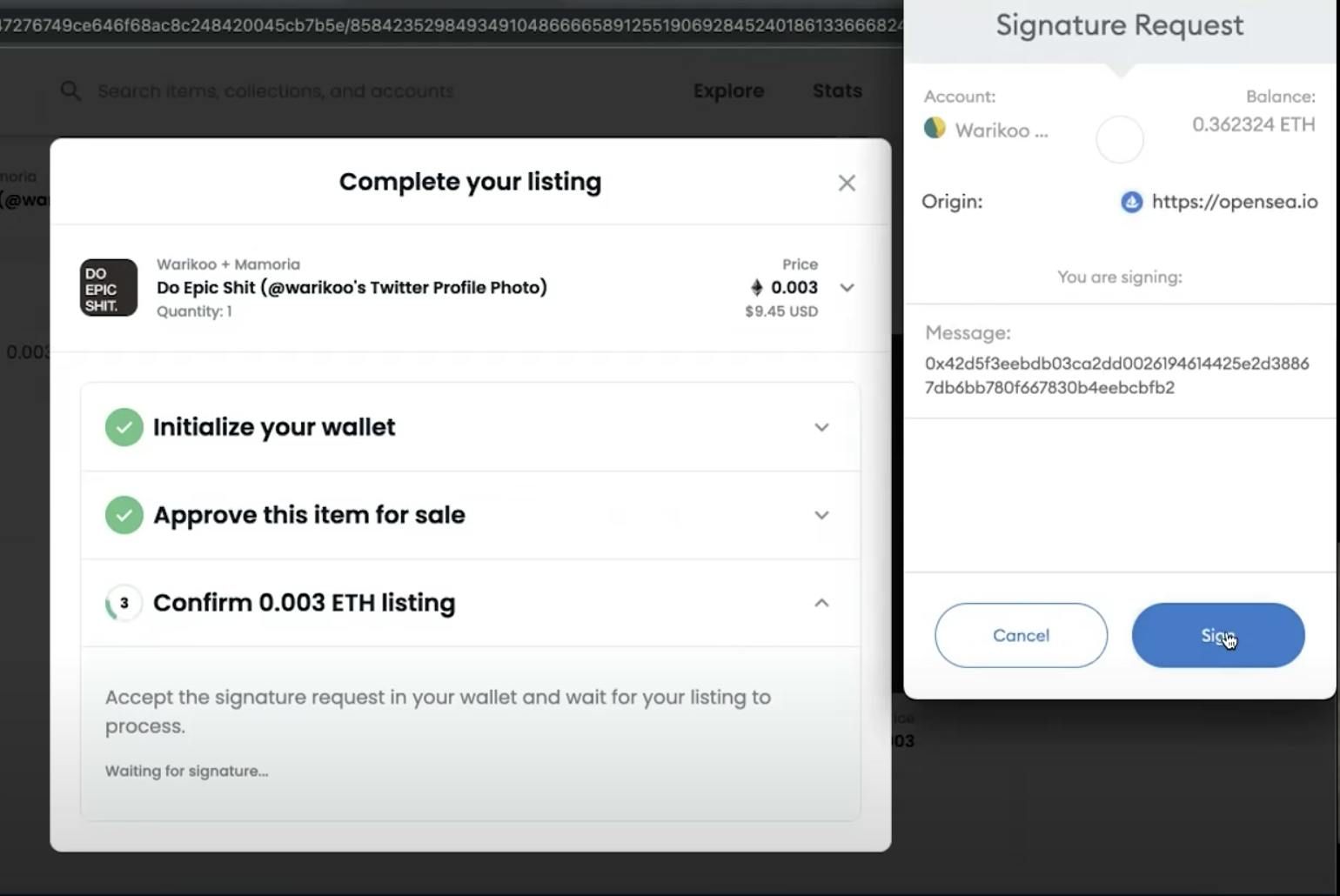Hope you enjoyed reading my beginner's article on what is an NFT, how it works, its advantages, disadvantages and a lot more. Well, you must be eagerly waiting to experience this new technology which is the newest addition to the digital world. Let's learn the basics of how to buy and sell non-fungible tokens so that you can get started with it!
Introduction
In this article, we'll be discussing what, where and how to trade NFTs. You may revisit my blog on NFTs to refresh your memory on what non-fungible tokens are before coming back to resume your journey with them.
Where to begin?
As we have eCommerce platforms to buy and sell items in the regular world, the metaverse has its own version of a marketplace where you can trade non-fungible tokens. There are lots of NFT marketplaces which exist and many of them have a specific focus on a particular niche i.e., artwork, tickets, music and media etc. The metaverse is a place of possibilities where you have many markets which can help you to find, purchase and sell NFTs which are suited for both individuals who want to sell their work as well as collectors.
The most popular NFT marketplaces taking the metaverse by storm:
- OpenSea - There are different kinds of digital assets available on this platform and what makes it absolutely enticing is that it is free!
- Axie Marketplace - This is an online shop on the metaverse for video gaming. You can easily find Axies, Land, and several other commodities that you may utilize in the game and make it your own.
- NBA Top Shot Marketplace - Users can buy, sell, and bid on digital highlights of NBA players which is the equivalent of the physical products that you keep at home.
- Rarible - All kinds of art, videos, collectibles, and music can be bought, sold, or created on this platform.
- WazirX- This is the most trusted NFT marketplace for artists and creators as well as the largest Bitcoin and cryptocurrency exchange and trading platform.
Our choice - OpenSea
Many NFT developers and purchasers choose OpenSea, which is built on the Ethereum blockchain and has the largest user base and trade volume.
How to buy NFT on OpenSea?
Now that you know which is the best marketplace to invest in, let's see how to buy NFTs on OpenSea. All you gotta do is simply follow the steps given below and you will be good to go!
Step 1: Create a crypto wallet and add funds
- To begin, you need to set up a digital wallet. We recommend MetaMask as it is the most popular web wallet for NFT.
NOTE: Phishing is a real thing, so double-check that you're on the right website.
- The most essential thing to remember is that this wallet does not require you to create an account. It's just an extension that's available on Chrome, Brave, Firefox and Edge.
- So the process goes like this:
Install MetaMask > Create a wallet > Set a password > Set a secret code > Paste the same secret code on the next page > Done.
- By default, a wallet named "Account 1" is generated, however, you may create as many wallets as you like using a single extension.
- After you've created your wallet, you may buy ETH by clicking the buy icon and making a transaction with your debit/credit card.
By default, a wallet named "Account 1" is generated, however, you may create as many wallets as you like in a single extension.
After you've created your wallet, you may buy ETH by clicking the buy icon and making a transaction with your debit/credit card to deposit some ETH.
Step 2: Browse the OpenSea NFT Collections
- Navigate to your profile and select Explore where there are thousands of NFT collections available. To see whether there are any offers for your NFT, click the Offers button.
- When you find something of your choice, you receive two options to pick from.
Buy Now - You have the option of purchasing immediately by clicking the Buy Now tab.
Make an offer
- To put a bid on a wrapped ETH, click on
Make an Offer
. This type of ETH can be traded, but be cautious when deciding how much to bid. The sum should be represented in US dollars based on the appropriate area.
Step 3: Connect your wallet with OpenSea before Purchasing
- When you've found the NFT you want, hit the Buy Now button.
- OpenSea will prompt you to link your wallet, which may be seen on the right-hand side of the screen just as shown in the image below:
- Recall the MetaMask wallet that we created in Step 1.
- Now go to MetaMask > Select wallet account from extension and click Next and after that click on Connect.
- Now the wallet is linked to OpenSea as you can see in the image below.
Step 4: Making the final purchase
- To proceed to checkout, hit on the Buy Now tab for one last time. You'll get all the information related to your NFT such as name, collection, subtotal, and total.
- Click on Confirm Checkout. Your MetaMask wallet will then be loaded using OpenSea. The Estimated gas fees and the amount of time it will take to complete the transaction will be displayed here.
- By selecting Edit, you may adjust the gas fees but keep in mind that the lower the gas fees, the slower the transaction will be. It is the ideal time to buy on metamask when the Ethereum network is less crowded.
- To check current gas costs, visit the Ethereum Gas Tracker on EtherScan (You may also check the suggested gas prices at ETHgasstation.)
- When you're ready to buy, click on Confirm and wait for your transaction to be completed.
Simply relax and unwind! Your new NFT will appear in your collections in a matter of seconds. Just go back to your profile and wait for your new NFT to appear.
How to sell an NFT?
Now that you know how to buy NFT, it's time to look at how to sell an NFT. Selling is super easy, simply follow the steps below:
- Begin by clicking the Sell tab in the upper right corner of your screen. You'll be redirected to a new page where you must fill in the essential information.
Type - You may choose whether to sell it for a fixed price or at a timed auction,
Price - Set the amount of your wish.
Duration - Lastly set a duration at which the sale ends.
- Although the listing is free, OpenSea takes a 2.5% commission on each transaction.
- Now click on Complete Listing.
- The Modal will appear as shown in the image given below and what is left is for you to complete your transaction. This is also known as a gas fee transaction meaning your wallet is set to make a profit.
- Click on Confirm. Initializing your wallet will take some time. It will prompt you to sign after a while to list your NFT.
- Click the Sign tab.
Hurray!!! Your NFT is now listed.
3 Things to remember When Buying/Selling NFT
- Trading NFTs on OpenSea isn't as difficult as you would imagine. However, keep in mind that there are a lot of tricksters in this industry, and charges can be wildly unexpected.
- It's not uncommon for people to lose money to scammers via phishing or carpet pulls. In addition, the NFT market is rife with wash brokers that may inflate trade volume on certain collections in order to make them more appealing to investors.
- Regardless, it's important to keep in mind that this is a very young business that is mostly uncontrolled in most jurisdictions.
Conclusion
As you must have learned from both these articles, any sort of digital document can be put away as an NFT. Most commercial centers on the metaverse are set up for advanced fine art, yet there are many upcoming places currently supporting video, game resources, and music.
It is important to understand that the worth of NFT will be based on how much somebody is proposing to pay for it. The marketplace for NFTs is based on the concept that the demand will drive costs. All that being clear, one ought to consider purchasing an NFT after appropriate research as it is with any other form of investment.